Should I add a live chat widget to my website?
—I'm sure you've seen them, the little chat bubbles usually in the bottom right corner of your site. You may even have used one before. How was your experience? Did you get an answer to your question quickly and easily? Or did you find yourself shouting into the void, with no-one there at the other end? Or perhaps worse still, did a 'helpful' chatbot try and fail miserably to answer your question with its bank of answers?
Whatever your own personal experience, perhaps you are considering adding one to your website. The task of actually adding the chat widget to your site is usually pretty easy. We've added a few different ones to various client websites over the last couple of years, and generally it has involved adding a couple of lines of code into the main layout template of the website, job done.
But the task of how easy or not it is to add to your website isn't the only thing to consider. There a lot of why's and how about's that you should consider too. And these have a lot more to do with your business than anything technical involved.
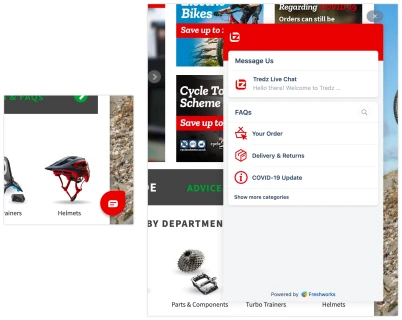
Live chat widget on Tredz.co.uk
Which one should I use?
There are a lot of chat widget options out there, ChatBot, Lucky Orange, ZenDesk, Pure Chat and Facebook Messenger, being just a small pick from the very large bunch. They all offer different USPs, and with that, different pricing points too. Price genuinely is a factor to take on-board here, as are those USPs. There might be a perfectly good free option, but an option at $20 per month may offer something else on top which solves another problem for you, making it money well spent.
Doing your research and picking the right service for your needs is important. That said, they are pretty easy to swap out if you find the chat widget service you are using doesn't work for you. But bear in mind you will lose things like chat history if you swap service.
The customer experience
Consider the experience for the customer. What is the chat widget actually like to interact with. Most companies offering this service will, unsurprisingly, have the widget running on their sites. Use the widget. This is the experience your customer will have. Did you like the experience? Will your customers like it?
The administrator experience
And what about you? What is the administrator experience like? Is the admin / dashboard area intuitive? Can you navigation around it easily? How easy is it to manage the chat streams and respond to your customers? Is the dashboard quick to load, or is it going to be a painful experience for you to use? Meaning you won't.
Most services will have a demo that you can try out. Give them a go. Find out what they can and cannot do. Or how easily. The sleekest looking dashboard may be slow to load, or not offer some functionality which you feel is crucial. You might decide that you can live with an ugly interface because it solves all your problems.
Reports and stats
Maybe it's not just you. Maybe there is a team of you. And you'd like to keep an eye on how everyone is performing. How well are team members answering questions? Are they providing a good experience for your customers? Are they responding quickly? And just how many people used the chat widget anyway? The reports offered by different services will give you different levels of detail. Maybe this all doesn't matter to you. But maybe it really, really does!
Considerations for the business
You've decided you want to add a live chat widget to your website, and you've found the right one for you. Congratulations! You now offer a new service. And it's a service that comes with a lot of expectations from your customers. Live chat should be just that, live. And the chat, ideally, should be with a real live person. But there may be a few exceptions to that.
So, what do you need to get into place to make this a success? Here are just some things you now need to think about:
Do you have someone available to manage the live chat?
Ideally, you'll have more than one person available to answer chat questions. And since this probably won't be someone's sole job, having multiple people managing the live chat streams will be important - what if Karen is out on lunch?
The advantage is that different members of your team will likely work in different areas of the business. Therefore they will be best placed to answer different sorts of questions.
Remember, you'll need someone available evenings and weekends too. After all, website visits don't stop just because you've closed up shop for the night.
Does the person managing the chat have the information they need?
Is the person in your team managing the chat actually able to help the customer and answer their questions? Do they have all the information they need? Or is the rest of the team responsive enough to provide information as and when needed? There is nothing worse than asking for help, only to be told, 'I don't know'. And it is equally frustrating to be the person charged with the task of answering customers' questions but to not be given the information or support needed to be able to do the job.
Can you use auto-replies for common questions?
You might need to have the chat up and running for a while to work out what questions are common for your customers. But typical ones might include, 'What are your opening hours?', 'Are you opened this Bank Holiday weekend?', and 'How do I return an item?' But each business will have more specific questions unique to them. You might be able to set up some auto-replies to help ease the load on people managing the chat.
With that said:
Can a chatbot fill in?
Some customers will have very specific questions, maybe around an order, and so need a person who can check details for them. But perhaps a chatbot can fill in at least some of the time? How about overnight? If a customer has questions that your auto-replies can't answer, a chatbot could step in and help the customer fill out an email form that a member of the team can look at and resolve the next morning.
And of course, the longer you have been using the live chat widget, the larger your bank of auto-replies will become, hopefully becoming easier for the team managing chat streams.
Considerations for the customer
Does the chat widget add value?
Chat widgets should add value to your customers' experience on your website - giving them a way to quickly and easily contact you with a query. However, if the chat widget is slow or awkward for them to use, they are going to become frustrated right at the point that you can offer help and support. Don't let your chat widget become a reason to use a competitor instead.
How do you manage that "instant" response expectation from customers?
The internet is great; it has brought us an amazing way to communicate instantly with people anywhere in the world. The downside is that people expect communication to be instant (or at least nearly, anyway). However, you have a business to run and your staff have jobs to do. You can't stop everytime someone sends you a message, you'll never get anything done. This is why it is important, as mentioned above, to have someone available to manage the chat. But also, you will have to come up with some way of managing customers' expectations. Some widgets, including Facebook, include a "usually replies in X minutes/hours/days" kind of indication, which sets the customers' expectations. They now know that if they don't get an instant response, that they will get one, and roughly when to expect it.
Your customers will get distracted
When your customer uses a chat widget on your website, they have the rest of the internet at their finger-tips to distract them. So while they will expect a near instant response from you, don't expect the same from them. But don't let it frustrate you either, just know that it will happen.
Your customers will use Ad Blockers
The number of ways users can be tracked around the internet has become ever more complex over the last few years. And because of this and concerns over privacy, more and more people are using Ad Blockers as part of their default browsing set-up. The thing with Ad Blockers is that they can block far more than just adverts and tracking cookies. And as someone who uses an Ad Blocker, I can tell you that I often don't see chat widgets added to many websites. This is because of the amount of tracking cookies some chat widgets use.
This is important to take into consideration. If some of your customers are using Ad Blockers (and they will be), and therefore aren't seeing your chat widget, don't make this the only way customers can contact you. Ensure you have a normal contact form, email address, or even telephone number available. Otherwise, the customer will go elsewhere to get their query answered - and that's where the sale will go too.
Considerations for your website
What will be the impact on your pagespeed?
Fashion retailer Missguided removed BazaarVoice for Android visitors. Median page load time improved by 4 seconds, and revenue increased by 26%.
WPO Stats
On the web, time is money! And a live chat widget will impact your pagespeed, but depending on which one you use will affect by how much. Benchmarking pagespeed before and after a chat widget is added will give you all the information you need to know. Is the impact too great? Should you try a different service? Maybe you can make pagespeed savings elsewhere to offset the impact of the chat widget?
How customisable is the live chat widget?
Like with pagespeed, not all widgets are created equal in terms of their customisability. Can you edit the look of the widget enough to fit in with the design of your website? Or will it be glaringly obvious that the widget is an external service that you pay for - and which holds the customer's conversation data (remember privacy concerns)? On the flipside, a widget which looks quite different from the rest of your website will be more noticable to site visitors and therefore will likely get higher engagement. But how much you can tweak the look of the widget should be part of your decision. You don't want a fun, overly friendly looking widget if your business is regarding serious or legal matters, and vice versa.
Final Thoughts
It would be nice if I could give you a simple yes or no to the question "Should I add a live chat widget to my website?", and then tell you which one to use. Sadly I can't. But hopefully I have been able to arm you with the questions you should be asking yourself when carrying out your reseach and deciding which chat widget is right for you and your business. You may even decide that no live chat works best for you.
The important thing to remember, is that even after you have decided and implemented live chat to your website, you need to keep an eye on how it is performing, and researching better alternatives if it is no longer working for you. Your needs will change as your business does, so make sure the technology you use to communicate with your customers is always up to scratch.

