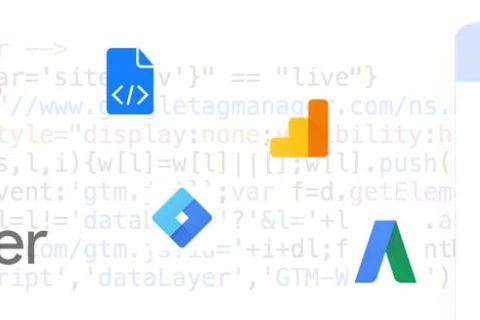Introduction to Google Tag Manager
—What is Google Tag Manager?
Google Tag Manager is a centralised hub for digital marketers to manage a range of tracking scripts for your website. For the most basic implementation, it can simply be used in place of your Google Analytics code, but for more demanding sites where measuring user behaviour and interactions are central to improving business and site performance, it can consolidate the management of several marketing services into one central location.
Tag Manager is far more capable than simply being a replacement for your Google Analytics code. In fact, using it for this alone would be pretty pointless – you still need to create the account in Analytics and then reference the tracking code, so using GTM is actually an extra step towards getting it installed on your site.
Integrations with tag manager are being released regularly, and given the push from Google, it's likely that more services will have an integration option via GTM strengthening its appeal.
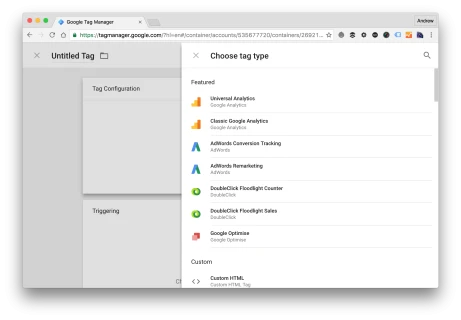
GTM offers a number of built in integrations for digital marketers.
What does Google Tag Manager do?
Google Tag Manager basically allows you to group any tracking scripts used in your website into a single hub. This makes managing the events you want to track on your site easier, but it also reduces the number of scripts used in your website’s code. Let's say you're running an ecommerce business supported by a paid search (PPC) campaign to help drive new customers to your site. Here's a typical breakdown of the scripts you might have installed.
- Google analytics to monitor page views and internal site search
- Conversion tags for Google Adwords to measure your advertising
- Remarketing tags so you can later target people after they have visited your site (perhaps 3 separate scripts for Google, Facebook and Twitter)
- Ecommerce conversion tracking to capture transactions and items purchased
- Other behavioural analysis tools such as Hotjar or Crazy Egg that allow you to create heat maps of your pages
There could be many more. But each time a page loads with these scripts in place, your site has to make an external server request which will eventually have a noticeable impact on your site’s performance. Google Tag Manager allows you to install a single script which can then be configured to use numerous different services – and not only those offered by Google.
Need help with your digital strategy?
Get in touch — we'd love to hear about your project.

Tags are shown alongside the triggers that fire them.
How does GTM work?
Google Tag Manager isn’t for the feint hearted! We've spent many hours getting to grips with the flexibility if offers, but hopefully this blog post and the follow ups we've planned will give you enough background to get started with it.
Fundamentally, everything in GTM can be thought of as ‘if this happens, maybe with this condition, then record something’.
In GTM speak, this equates to a trigger firing when something happens, and a piece of data being collected and recorded. That something could be a simple page view, a form submission or a process being completed. The data recorded could be the duration of that page view, the completion of a registration form or failed checkout.
The three essential components of GTM are:
- Tags – these record the data and send it to the relevant service
- Triggers – fire the tags based on certain criteria or events on the site
- Variables – hold the data that gets recorded into the relevant service
Again, to keep things simple, in the case of Google analytics, this could be:
- Tags – your analytics tracking code that starts UA
- Triggers – a page view or a link click
- Variables – the page URL or the link that was clicked
GTM can get much more complicated than this, but this is purely an overview of what it can offer.
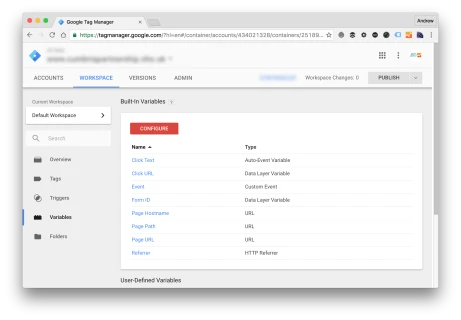
GTM includes a number of pre-defined variables, with options for custom variables.
Why Tag Manager?
Aside from the potential performance benefits and being able to manage multiple services from the same location, the other major advantage is to be able to suddenly capture a new metric, possibly without even having to touch the code in the site.
A good example of this would be measuring links that have been clicked, or capturing clicks to PDF files. PDF files themselves can't include any analytics code, so they'll never record as page views in Google Analytics. Similarly, if you decide to track the clicks on a particular link, this would normally require specific ‘onclick’ behaviours to be added to the HTML code. Tag Manager avoids this, moving management of all tracking options to the GTM console.
Do I need it?
For many sites, I'd suggest not. Installing Google Analytics will allow you to track and monitor most of the behaviours you need to. And of course, don't forget, there’s little point in installing and collecting this data if you're not going to use it.
Analytics supports ecommerce tracking natively, and the in-page analytics feature allows you to which links are being clicked which is more than sufficient for a general overview.
Ecommerce sites are the obvious targets to benefit the most from GTM, especially if you're using several of Google’s products. Ultimately you'll need to have defined the metrics you want to capture and analyse for your site to make the decision as to how worthwhile GTM will be for you. This may also depend on who's going to be using tag manager. If it's a digital agency with limited access to the code in the site, tag manager would probably cut down on the back and forth with code changes and certainly make for easier management longer term. There is inevitably some planning and setup time involved (which includes working with code), and overall there aren't many practical examples of implementations, so a decision to use GTM may also depend on the relevance of the services available through it.
Tag manager is also a great choice for mobile apps which can allow the metrics you track to be changed simply through the Tag Manager console, avoiding the need to resubmit applications to their respective app stores.
We've got some follow on articles planned that will introduce some basic implementations for tag manager which will be posted here over the coming weeks.
In the meantime, you can find out more about Google Tag Manager at https://www.google.co.uk/analytics/tag-manager/get-started, or you can contact us for a more in depth discussion about whether it's the right approach for you.