Google Web Stories for Businesses and Brands
—If you’re a regular on Facebook, Instagram, Snapchat or Linkedin you’ll probably be familiar with Stories. You know, those circles at the top of your social news feeds that you can click on and flip through full-screen videos and images from your friends and contacts.
Stories have been around for a while now and have arguably changed the face of social media. I don’t know about you but I’m seeing more of my friends posting stories, some who are constantly adding new updates to their own stories throughout the day, before disappearing after 24 hours.
And as social media savvy businesses and brands can post stories too, it’s opened up a whole new level of brand awareness and engagement for their audiences.
But what's this got to do with Google I hear you ask?
Introducing... Web Stories on Google
Web Stories are in the same tappable story format as on social media but the difference is that they can appear in mobile Google search results and on Discover in the Google Android and iOS app. Web Stories allow you to feature full screen video, photos and audio which can be shared and embedded. You can also link out to other content or pages on your website.
Google have also announced they'll be bringing quizzes and polls to Web Stories too, allowing business to further engage their customers and audiences.
Here’s some examples of what Web Stories look like... cool huh?

Need help with your digital strategy?
Get in touch — we'd love to hear about your project.
How to create Web Stories
I'm not going to go into the specifics of creating content for your
stories here, but there are two options which you may want to consider
developing your own stories.
You can either sign up to a 3rd party tool enabling you to create a
story using drag and drop software that you can then embed into your
website.
Or, if you're looking to build a story with custom functionality, you'll need to take a look over at the AMP Stories Guides & Tutorials where you can find everything you need to build Web Stories.
Or, you could just hire us and we'll take all the heavy lifting off you.
How do Web Stories relate to search engine optimisation (SEO)?
In the latest ‘Google Search News’ bulletin, John Mueller told us how Web Stories are just like normal HTML web pages and therefore need to be search engine optimised (SEO) for them to rank in search results, just like you would a normal web page.
But just how do you get your Web Stories onto the the web and indexed in Google's search results? The first thing to consider is that if your website is already well-optimised for search and ranking in Google then you're already a step ahead when it comes to Web Stories, because the same fundamental SEO practices apply
You wanna rank in Google right, like this story here? You can see underneath the YouTube listing, an example of a Web Story ranking in Google and this is highlighted in the URL and an icon in the bottom right corner of the accompanying thumbnail image. You may also notice a lightning bolt after the URL, an indicator for Google Accelerated Mobile Pages (AMP) which basically means that the page can be accessed faster... cos no-one likes waiting around for web pages to load do they?
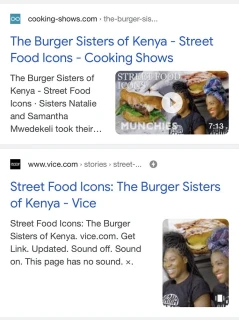
With this in mind, you should treat your stories like other pages on your website by including them in your sitemap and linking to them from other pages within your website. And be sure to share your stories to your social media channels just like you would other pages from your website such as news, blogs, products and offers. Basically, everything you would nornally do to rank pages from your website.
However, there are a few specific tactics and best practices when it comes to Web Stories which I've summarised below:
Add key META data to your Web Story
- Add your publisher name (or your company name) and keep it under 20 characters to avoid truncation.
- Add a square logo that represents your business, either a JPG or PNG and at least 96 x 96 pixels, and ensure you use the same logo across all your stories to provide brand consistency.
- Add a portrait poster that represents the key visual of your story, so ensure this is high resolution an don't add text over your image as the title is already layered over your poster.
- Give your story a clear and enticing title in under 40 character
Beyond these, you can also add all your standard social sharing meta
data such as title, description, schema .org, open graph and Twitter
Cards.
You can also test your Web Story meets all the requirements at by using Google's Web Story data testing tool at https://search.google.com/test/amp
Integrate your Web Stories into your website
Just like normal web pages, I recommend integrating Web Stories into your website where it makes sense for your users. For example, if you create a series of stories about your latest innovations then you might want to link to them from a category page. Or you may want to create a new landing page that hosts all your stories eg, www.example.com/stories.
Links from within your website and from other websites are a crucial part of how the web works, and a fundamental aspect of how SEO works to help your pages and stories become discoverable across the web.
Add video and image descriptions
I strongly recommend adding meaningful ALT tags to any images you use in your stories, just like you should on normal web page to help optimsie the accessbility and visibility of your content.
Videos don't actually support ALT text, but you can use the video title to describe what's happening in each clip.
Add captions to your videos
To enhance your videos for usability and search engine optimisation, it's always a good idea to use captions. Captions appear over the top of videos so your readers can see what's happening even when the sound is turned off.
They're also accessible to those people who can't hear or understand spoken word. And also help with search engine visibility when Google are ranking your stories in search results.
Avoid text overlays on your videos and images
Rather than embedding text into your images and videos, I would advise creating separate text elements over the top. Google are able to read these peices of text and further enhance your story's indexibility for search results.
And finally... create GREAT content
All of the above recommendations are valid, but the main aspect of a great Web Story is the content itself. Like with any web page, you need to provide high quality content that is useful and interesting to your customers.
Ensure your content follows a theme, using high-quality imagery and video clips to immerse readers in your brand. Keep your captions short and sweet, and be sure to add a call-to-action one the final story page.
And that's it!
If you have any further questions about Web Stories for Google, or are interesting in exploring story options for your business, we'd be delighted to help.

