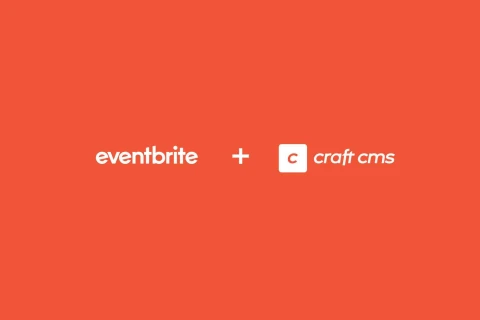Eventbrite Integration for Craft CMS
—Having recently migrated one of our long standing clients to Craft CMS, we needed to integrate their events listings from the Eventbrite event management and ticketing platform with their website, saving them time by avoiding duplicated effort to list their events in 2 separate locations on the web.
Our relationship with Burnetts Solicitors extends back to 2010, and we were delighted to have been involved with this third iteration of their website earlier this year. The previous site was running on a legacy platform, so this was a significant project to migrate all their content (while trimming some of it along the way) and ensure their organic search listings weren't adversely affected by not only a new design and structure, but a completely new platform.
Burnetts host regular events covering all manner of legal subjects, and given that these are mostly free to attend, Eventbrite was an ideal platform for them to use to capture event registrations. For the handful of paid events that run through the year, Eventbrite would also enable payments to be captured without having to set up an external payment gateway.
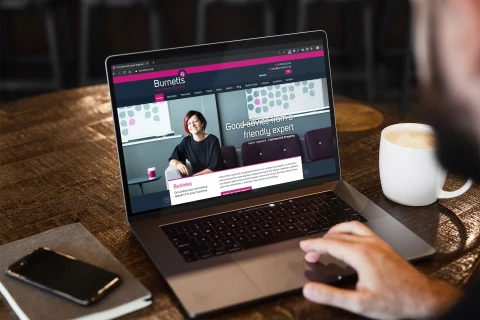
The website for Burnetts which features the Eventbrite plugin for Craft CMS.
A Plugin to Query Eventbrite's Data
Adding details of an event to Eventbrite, and then having to repeat the process to list it on the website clearly isn't a good use of someone's time. It would also raise the risk of mistakes or mis-matches between the content held in Eventbrite, and the listing on the website. For attendees of an event, there's nothing worse than arriving only to find it has been cancelled or the venue changed.
In keeping with other content management system platforms, Craft CMS offers an open architecture for developers to build plugins that introduce specific functionality to the platform. Plugins don't affect the core files of the CMS which means that customised features and integrations can be added without blocking the upgrade path of the system itself. Plugins can also be designed to fit in seamlessly with the core application, so for users, it feels like it's all part of the same system.
By installing the Eventbrite plugin in Craft CMS, event managers can add events directly to Eventbrite and instantly see them appear within the layout and brand feel of their website.
The Eventbrite API
How it works
Extra flexibility with third party event listings on Eventbrite
As we developed the website for Burnetts, it became apparent that some events might be held in partnership with other organisations. Where these third party organisations were setting up or hosting the event, they may have listed the details of that event in their own Eventbrite account.
We still needed to avoid having to manually re-enter the event details, so we enabled the plugin to retrieve details of events listed in other Eventbrite accounts so they could be displayed alongside their own. All thats needed is the unique Eventbrite ID to be added to the designated section in the CMS and done! The full event details are then drawn from the Eventbrite API into the relevant page within Craft.

It's easy to add events from other Eventbrite accounts just by entering the event ID number.
Save Time with Automation
The plugin for Eventbrite isn't especially technical, but for event managers using Eventbrite to organise their events and manage attendees, it's potentially a huge timesaver to quickly and automatically display your listings on websites managed by Craft CMS. All the fields you'd expect are available through the API, including your event title, description, venue information and ticket pricing. Visitors can then easily link out to the Eventbrite website to optionally sign in and complete their registration or purchase.
Where to get it
The Eventbrite plugin for Craft CMS can be found on the Craft Plugin Store, with documentation for developers shown on our Github repository. Feedback on the plugin is welcome, as are future ideas for development that could take wider advantage of the data available through the Eventbrite API.

The plugin is available from the Craft CMS Plugin Store for $59