Are you ready for Google Analytics GA4?
—Google has announced that Google Analytics is to be replaced with a new version called Google Analytics 4, known as GA4.
GA4 is already the default for anyone installing Google Analytics onto their website or app, whilst existing Universal Analytics users will have up until 1st July 2023 to make the switch as visitor data will only be collected by GA4 properties after this date.
Google has said you will still have access to historical data within your Universal Analytics property for at least 6 months after 1st July.
Why is Google Analytics 4 replacing Universal Analytics?
In late 2020, Google explained that shifts in consumer behaviour, changing privacy standards and the need for improved analytics were the forces behind them creating Google Analytics 4.
Google claims GA4 will use advanced machine learning to provide smarter insights to improve your marketing decisions and ROI. For example, automatic alerts for new trends in your visitor data, predictive revenue opportunities and reports on Google Ads conversions alongside non-Google channels such as social and email.
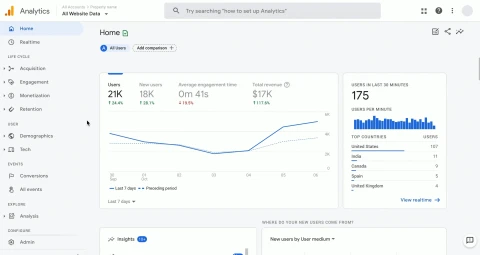
The new Google Analytics 4 reporting dashboard.
Need help with your digital strategy?
Get in touch — we'd love to hear about your project.
Set up your Google Analytics 4 property
If you haven’t yet created your Google Analytics 4 property, we recommend you set this up now, or before 1st July 2022 to enable a full year of data to be collected prior to the 1st July 2023 cut off date. You’ll then be able to see year on year performance comparisons within your GA4 dashboard from July 2023.
If you already have Google Analytics 4 set up, we also recommend you have any website event tracking set up too, so you can continue to measure the performance of your website.
Additionally, you’ll also need to ensure you link any other platforms you currently have linked with Universal Analytics with your new Google Analytics 4 property, such as Google Ads, Search Console and Data Studio.
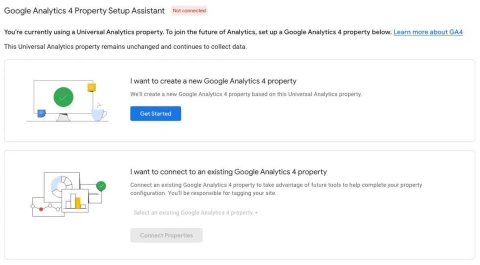
Create a Google Analytics 4 property within your Google Analytics account.
Need help setting up GA4 on your website?
We are already in the process of creating new Google Analytics 4
properties for our clients, and linking all their necessary accounts so
that they can start to familiarise themselves with how GA4 works.
If you
need help setting up GA4 on your website, our specialist team are here to help guide you through all the necessary steps so you can start collecting visitor data well ahead of the deadline.
Book a 20 minute intro call to discuss your Google Analytics 4 configuration requirements.

