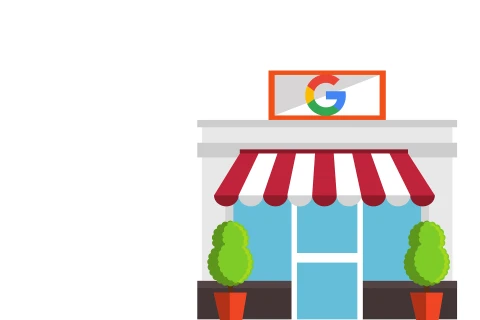Update Your Google My Business During Covid-19
—Update your opening hours
If your hours have reduced (or increased) due to Covid-19 then adjust your business hours accordingly. Or if your business is closed due to the lockdown then you have the option to set to temporarily closed.
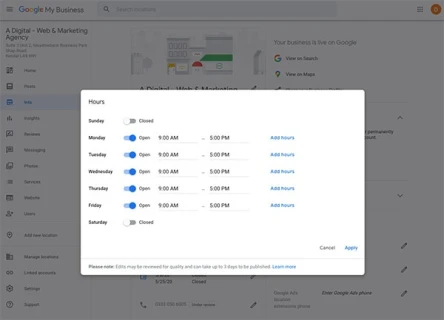
Post a Covid-19 update
If your business is closed during Covid-19 add a
simple post explaining that. Or if your business
remains open, write a message to tell customers.
You can also add a button and have people call you
or visit your website.
Need help with your digital strategy?
Get in touch — we'd love to hear about your project.
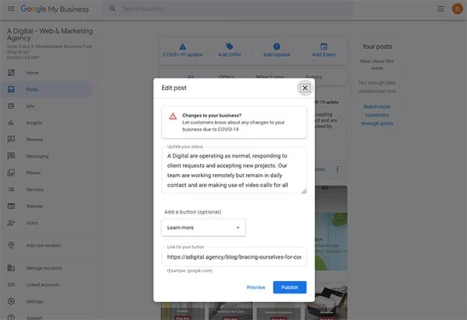
Add new photos and videos
Showcase your latest photos to highlight your brand. Share photos from your customer portfolio. Add product images and photos of your team. You can also add videos and 360 degree images.
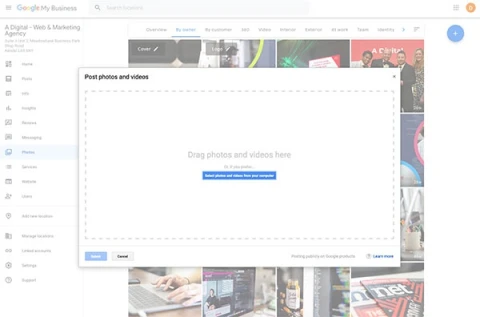
Add key products and services
Add a list of key products or services that will appear on your Google business listing. For products add an image, price and website link. For services, group them to into categories.
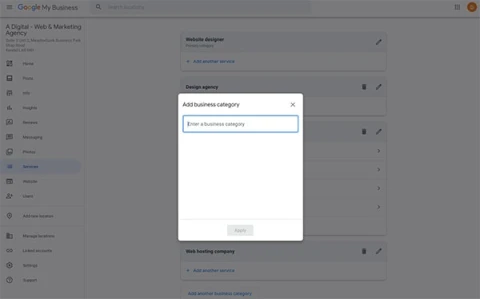
Add an offer or 'What's New' post
Add an offer to your listing with a photo, description, details of your offer such as a discount code, and be sure to add a link to your website. Or simply keep customers updated with latest news.
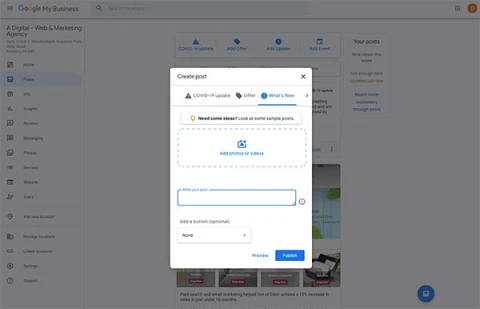
Allow your customers to message you
Install the Google My Business app on your mobile and allow customers viewing your listing to message you directly in real time. Also consider setting up a 'Request to Quote' button that people can click and you'll receive a notification.
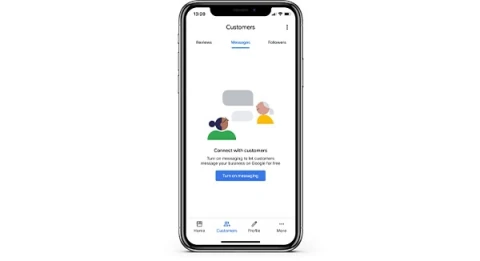
Available on Android and iOS