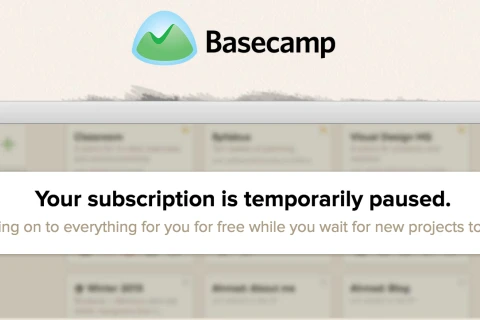Moving our Projects from Basecamp to Active Collab
—Our collaborative tool of choice has for several years been Basecamp. Basecamp it seems has become the de-facto tool among creative and digital agencies for sharing files, discussions and creating to-do lists – basically keeping everything in the same place – and with good reason too. It’s a great product now in its third incarnation, reliable and easy to use. The company’s founder Jason Fried has been very vocal about Basecamp’s business approach through bestselling books including Rework and Remote: Office Not Required.
Basecamp wasn’t broken and they didn’t do anything wrong. However, the launch of Basecamp 3 didn’t seem a good fit for us and from a personal point of view, it looked like it was carrying a lot more baggage that we wouldn’t really benefit from. We shared Basecamp with clients to enable better collaboration on projects, so enabling client access to projects in Basecamp 3 would have resulted in quite a price increase. With the way the USD/GBP exchange rate is looking right now, we’re already seeing a price increase in many of our Saas apps of around 10%, so this was obviously something we were keen to avoid.
We’ve tried a number of different platforms for managing our projects. More on that in another post, but suffice to say, there’s no one size fits all and we’re constantly looking at how we can improve the way we work and the tools that help us.
Active.Collab isn’t new – it’s been around for a number of years, originally as a self-hosted platform, but now available as a hosted app. I’ve looked in on it every now and again, and for one reason or another, 3 months ago it seemed a good time to take another look.
First off, Active.Collab is very similar to Basecamp. They share the same overall purpose and like Basecamp, content in both platforms is grouped by discussions, tasks, files and notes. Active.Collab offer a 6 month (that’s not a typo – 6 months) trial if you import your Basecamp projects, but watch out for differences in storage and user limits before committing to your subscription. The one annoying thing with the import that caught us out was that existing Basecamp members were notified about their Active.Collab account before we were ready to tell them about the changeover. This could have been our mistake during the import process, but the support team from AC were very helpful and a quick follow up email to our clients managed to limit any confusion.
So here are some of things we particularly liked that convinced us to switch to Active.Collab.
Note, we’re using the cloud hosted version of AC which is slightly different to the self-hosted version.
Projects
Projects are exactly what they are, but each project can be labelled and then filtered on the overview page. Depending on how you use Active Collab, this can be super helpful to reduce the clutter on screen to see only the projects you’re interested in. You can filter by client, customisable labels or categories.
Discussions
Discussions are largely the same, but with some nice touches not seen in Basecamp. There’s an option to switch from a basic text box to a rich text editor adding a few extra formatting options, including a code block, which is really useful given some of the content we share between us.
Another discussion feature is being able to @mention someone else within the team. This automatically adds them to the notification list and highlights their name making it easy to see who’s been asked to do what. It’s a Basecamp 3 feature, but something new for us coming from Basecamp 2.
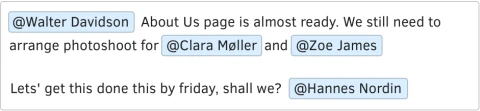
Active Collab's useful @mention feature notifies people they've been included in a discussion.
Tasks
Tasks share a lot of similarities with Basecamp. They can be reordered and grouped, but additionally can be set to repeat or can be made up of several sub-tasks, labelled and set as high priority, visible or hidden to clients.
The main clincher for us on the task management though is the choice of 3 views. The traditional ‘Basecamp’ view is the default, but 2 other options include a column view (similar to Trello) and a timeline/gantt chart view.
Another point about the tasks we liked is the fact that standard client accounts can’t create or assign tasks themselves. Using Basecamp, we often found clients would get confused between the role of discussions and tasks, often starting a discussion that could have been set up as a task allocated to someone on the team. With Active Collab, clients can start a discussion that we can then optionally convert into a task, helping to keep the information on the project in the right place.
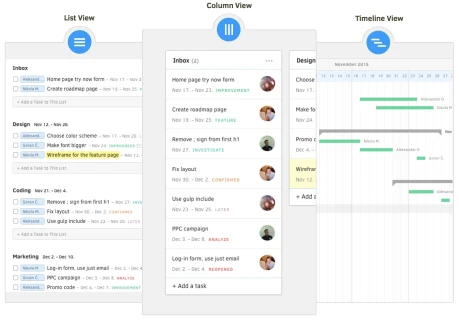
There are 3 different views for your tasks.
People
Like Basecamp, people belong to a company and they can also belong to a team. There are however different levels of access for members. Clients can only see the projects they’re assigned to, but they can’t create or assign new tasks (see above). Client+ accounts do allow this, but they count towards your total user allowance in your subscription, so they need to be used sparingly! This takes a bit of getting used to when coming from Basecamp, but in our view is more practical for the reasons mentioned in the tasks section above.
Files
Until just last week, AC didn’t support Google Drive which was a feature we’d been used to in Basecamp. However, not only is Google Drive now supported, but so is Dropbox as well to give added flexibility. We knew this was on the AC roadmap, so we were happy to work around this in the short term by simply sharing links to documents in either of these locations.
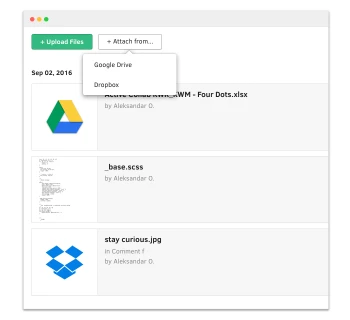
Active Collab support Google Drive and Dropbox.
Estimates, Invoices and Time Tracking
Active Collab wins here as these aren’t even options in Basecamp. We’ve been long time fans of Harvest for our time tracking though, and at this point, we’re not planning on using Active Collab for recording time. Similarly, while Active Collab can create estimates and invoices we’re not using this functionality just now, again favouring Harvest for estimates and Xero for our invoices. There is a Xero integration for invoices, but personally I find some of these integrations can cause more problems than anything else.
Longer term we could potentially drop Harvest and use AC’s time tracking features which would bring about a further cost saving for us.
Reports
AC includes a number of report templates which again, are a feature included in Basecamp 3, but new to us in our upgrade from Basecamp 2. The Workload, Team Timeline and Projects Timeline are the most useful so far, allowing you to see who’s carrying the most tasks, and how they’re allocated across multiple projects within the team.
Summary
Active Collab doesn’t feel quite as polished as Basecamp, but comes with a great range of features. It’s also a marginally cheaper subscription for us.
Projects still have a minute by minute update, and everyone involved with the project receives a daily summary report – with overdue tasks appearing in bright red text informing you of just how many days overdue they are!
There’s a mobile app for Andoid and iOS which works well, but Basecamp did do a particularly good job with their mobile apps, so this was always going to be difficult to beat, but the information is there which is ultimately what matters.
It’s still early days for us with Active Collab, but so far so good and we’re pleased with the transition. We exported all of our Basecamp data just in case we felt the need to go back, but its not looking likely.
Basecamp of course remains a fantastic product, and there are some nice features in Basecamp 3, as well as some more advanced options such as a full API and perhaps a wider range of integrations with other Saas apps. However, there's no point paying a premium to use only part of a product. We feel with Active Collab we've got a great balance between cost, functionality and ease of use.