Managing Help & Support as an Agency
—When an agency has a number of projects on the go at once and an expanding client list, managing support requests can become a tricky task. You never want anyone you work with to feel like they can’t reach you, so it's important that they have an easy way of getting in touch. The problem with this is that it can quickly become disruptive if lots of small requests keep coming in, project work could be interrupted whilst you keep ontop of it. The client who submitted the support request doesn’t know that you’ve already had a deluge from other clients though, they are just looking for some assistance with their site.
We don’t ever want our clients to feel like they are unable to come to us with their issues, so we decided to look into some of the tools which we've been using to manage incoming support requests. From a clients point of view, they just want to notify you that something is wrong and it needs to be fixed relatively quickly. From an agencies viewpoint though, we want certain details about the issue before we can work on it, if we cannot reproduce or even find the issue, then we cannot fix it.
Not working, please can you fix!
A Fictional Client
A support request along the lines of the quote above will just end up in us asking for further clarification of the issue. We found that the common cause of this problem though is how these support requests are being collected. The traditional way of submitting a support request for many of our clients is to pick up the phone, or to send an email. This can be disruptive or too vague though in some cases, so how exactly do we steer clients into providing us better descriptions in a non disruptive way? This is where we delve into the world of software as a service (saas) apps.
Zendesk
Here at A Digital we've used a service called Zendesk for a number of years. This provides us with a hosted ticketing solution which we can direct clients to where they can fill out a form to create an issue with us. It also supports email forwarding so if someone emails our dedicated mailbox it automatically gets routed into Zendesk as a new ticket.
Zendesk has a number of integrations with other saas apps. These can be explored here: https://www.zendesk.co.uk/apps/
As with most saas apps, Zendesk has a number of different tiers depending on your usage, these can be found here: https://www.zendesk.co.uk/product/pricing/#support_pricing
We’ve enjoyed using Zendesk over the years as it has allowed us to keep support in a shared environment where we can all see the progress of reported issues. This prevents us from having an email which we don’t know if it is dealt with or not by another member of the team. Instead we just check in Zendesk and quickly see a breakdown of tickets which are new, in progress, or completed.
It can however take some time to get Zendesk working for your team, there are a lot of custom triggers which can be configured and some of these are only available at various plan levels. Our main issue with Zendesk though is that we’ve had all of our custom rules and triggers set up, and used it for a number of years but as our team grows, it is becoming more expensive due to the pricing model. This is per user but all within the tier we need for our configuration to work. We tried downgrading to a lower tier but this just didn’t work at all for us as a team. This led us to look into our next tool, Front.
Front
We initially heard of Front at a conference we attended. As we work in a creative industry we tend to be curious people so upon returning we decided to give it a go. Front is essentially a shared mailbox rather than a hosted ticketed solution, this means that there is no dashboard for clients to log into. At first this seemed like a downgrade for us but once we started using it more, we found a few features that work really well.
We’ve moved our main email accounts into Front as well as our shared mailboxes and this means that when someone receives an email directly, they can move it to a shared mailbox, or share it with selected team members. Internal comments can also be added to email conversations which won’t be sent to the client, this could be done in Zendesk also but it is good to have this functionality across all of our emails.
Front has a number of integrations which can be found here: https://frontapp.com/integrations
The pricing tiers for Front can also be viewed here: https://frontapp.com/pricing
At first it was difficult to get used to Front for some team members, personally I found it easy but essentially it boils down to how you previously managed your inbox. I never used folders much so moving to Front was easy as I didn’t have to unlearn anything when approaching the new system. A few of my colleagues used folders a lot though and these are called tags in Front, whilst the initial switch was tricky it has gotten easier as time has gone on.
So far Front has been cheaper than Zendesk and thats after we have added an extra user. Whilst we have lost the hosted ticketing system, we have fixed an issue that has been very frustrating for us internally. We had an issue where communications sat in an individuals inbox and they weren’t easily shareable so we ended up forwarding them, Front has resolved this for us. Once a conversation has been shared, if the client replies to a single person in that conversation, we are all still notified.
Client Experience
Whilst using saas apps to manage support requests helps us internally, arguably the system we pick shouldn’t have any impact on the client. We want to make it as simple as possible to get in touch with us, where they don’t need to remember a specific url, email address, or phone number.
What we have done to enable this is to create some custom integrations for the content management systems we build our clients websites on. As soon as they login, they see a form on their dashboard where they can contact us. We have versions of this form for both Zendesk and Front and have made them publicly available on the plugin store for other agencies to use them for their clients.
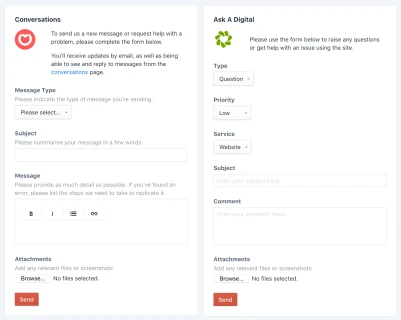
Front and Zendesk forms within the websites control panel
Conclusion
Using our custom integrations means that the loss of the hosted ticket portal doesn't affect us any longer. This is because we no longer need users to go to a dashboard for support as it lives within their site.
Support doesn’t have to be disruptive or frustrating. When you make it easier for your clients, by providing a simple solution within their site and adding fields which prompt a user to add more information, you end up reducing the time spent managing support requests and asking for clarification. This means that you can respond to and fix issues quicker and carry on working on your bigger projects with less interruptions.
If you want to make support easier for yourselves, don’t leave your clients a url or email address. Instead you should create an experience for them in the same way that you would for visitors to their site. Make it as easy as possible for your clients to reach you from within their sites control panel and you will find that you receive better quality information about the issues they are having.

